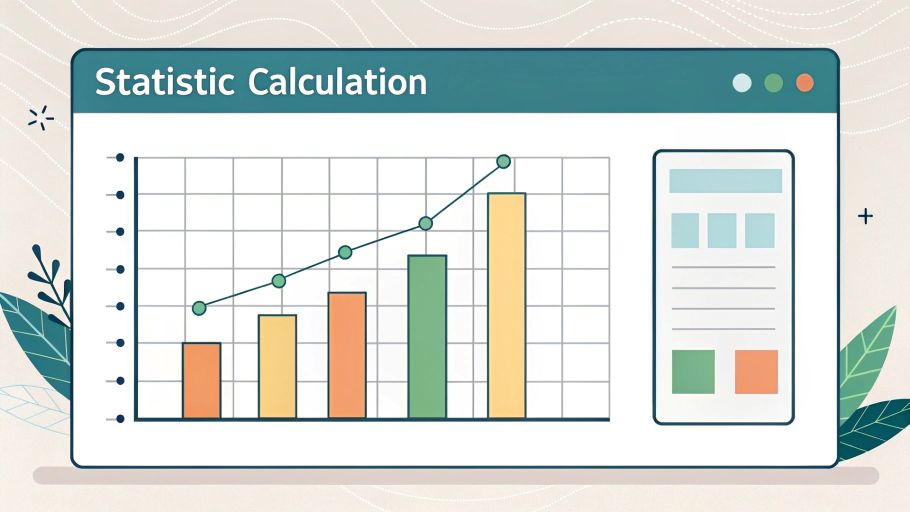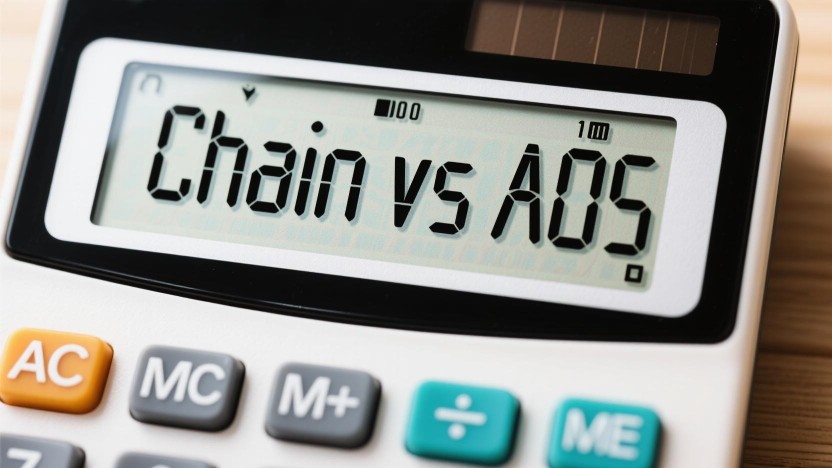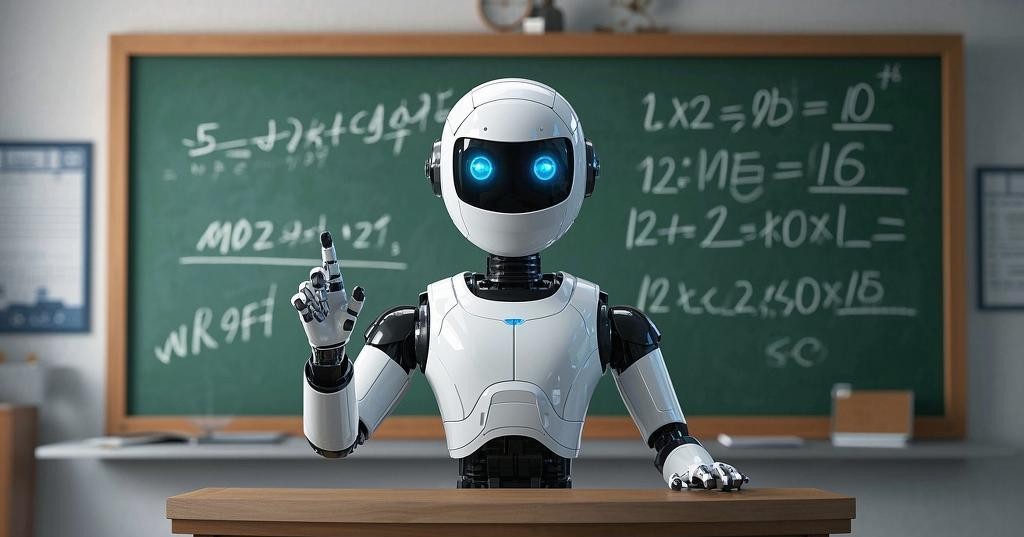The BAII Plus financial calculator is a popular financial calculator produced by Texas Instruments. It is widely used by finance professionals, students, and anyone involved in financial analysis. The calculator is designed to perform a variety of financial calculations, including: Time Value of Money (TVM), Cash Flow Analysis and other financial functions.
The purpose of this project is to help you understand the operation of BAII Plus. It is an ongoing project. Some functions are still under development, it should not be considered exact as BAII Plus. If you need it for exam or work, please buy the real BAII Plus caculator.
If you have any issues, please report them here.